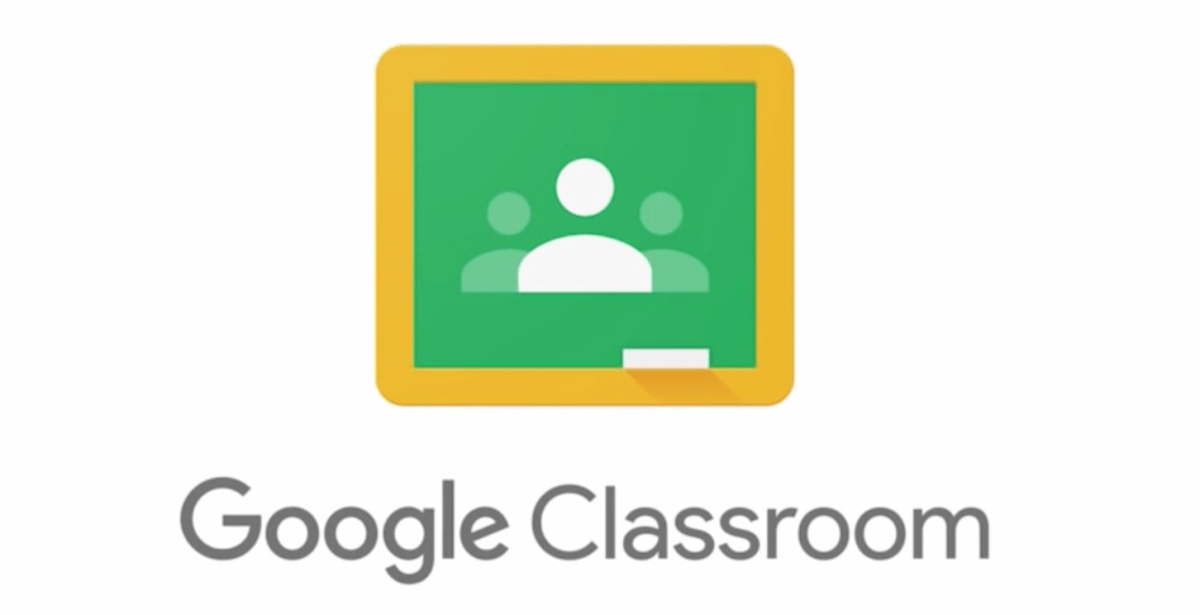
At William Tyndale we believe in creating opportunities for our students so that every child can leave primary school ready for the world beyond. With our use of Google Classroom, we are supporting our children to become digitally literate 21st Century learners.
What is Google Classroom?
Google Classroom is the leading digital learning platform that is used by schools around the world. It has been recognised by the Department of Education (DfE) as a valuable tool for learning and so we have integrated this platform into our classrooms, alongside the G Suite tools as part of Google for Education. This service enables our students to use tools such as Google docs, sheets, slides, forms and much more to support our children with their everyday learning.
Google Classroom is:
-
accessible on Windows, Android, IOS as well as across phones, tablets and laptops;
-
a secure and safe platform set up and monitored by our class teachers;
-
a portal in which students can access work and resources, both in and outside of the classroom; and
-
a place for teachers to post reminders and messages to the class. If you wish to contact a member of staff, please do so via parentmessages@williamtyndale.islington.sch.uk.
To find out more click here...
The school provides every child with a .206 login in order to access Google Classroom and this will stay with your child throughout their time at William Tyndale.
How to use Google Classroom?
You can access Google Classroom by clicking here or using the app via your phone or tablet, which can be downloaded from the Appple IOS or Android store. Please note, to be able to use any of the G Suite tools, such as Google docs., on a tablet or phone you will need to download the GSuite Tool apps. The videos below will provide you with additional information on how to access and use Google Classroom.
The videos below will provide you with additional information on how to access and use Google Classroom.
Logging into Google Classroom
Joining a Google Classroom
Navigating Google Classroom
Turning in Work on Google Classroom
Accessing Google Meet